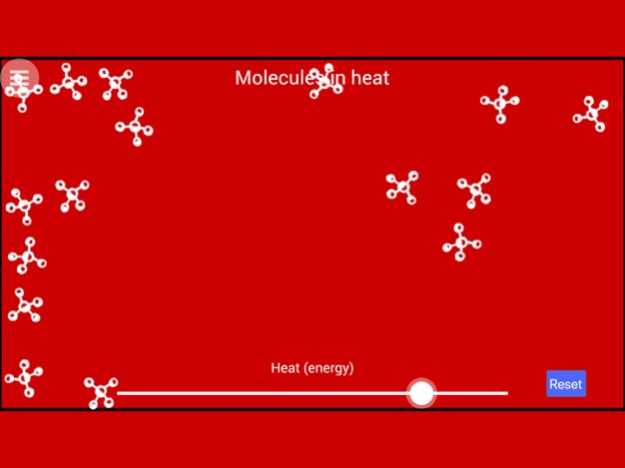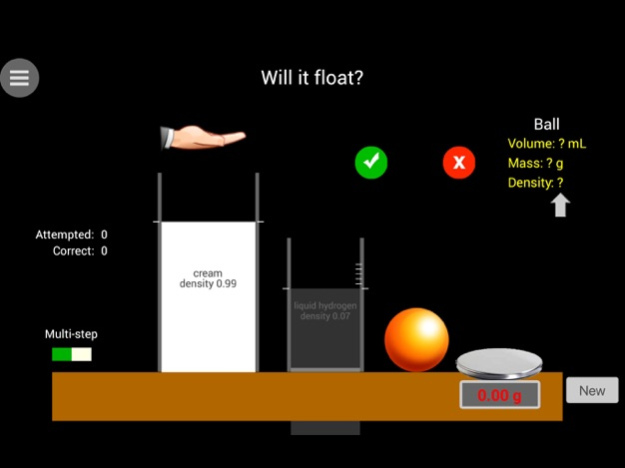Science 8 5.21
Continue to app
Free Version
Publisher Description
These are a few tools for helping visualize middle school science. I spent a year volunteer tutoring middle school (grade 8) science students. While doing that, I created an app with a few simple demonstrations and practice tests to help them. The modules included were those that illustrated or helped practice the concepts my students
had trouble either understanding or remembering. The test module contains every test the students took.
Hot Molecules is an interactive demonstration of the effects of heating and cooling on molecular activity.
Will it float? is an interactive lab simulation for determining density.
Questions is a test-practice module for all subjects thus far covered
(phase changes, heat transfer, density, atoms,
molecules, reactions, atmosphere).
Buckets is a category builder to help understand grouping of like things on arbitrary traits
Which is Bigger? is an interactive statistics exploration, showing how much overlap there is between categories and how important sample size is.
How do population dynamics of the species populations in a food web interact? Play with the simulation and ecological and human-introduced factors. Watch out for natural disasters!
Other demonstrations and test topics are added periodically.
Dec 9, 2023
Version 5.21
Fix menu icon alignment for tablet.
Fix first screen alignment for tablet.
About Science 8
Science 8 is a free app for iOS published in the Kids list of apps, part of Education.
The company that develops Science 8 is IdeateGames. The latest version released by its developer is 5.21.
To install Science 8 on your iOS device, just click the green Continue To App button above to start the installation process. The app is listed on our website since 2023-12-09 and was downloaded 0 times. We have already checked if the download link is safe, however for your own protection we recommend that you scan the downloaded app with your antivirus. Your antivirus may detect the Science 8 as malware if the download link is broken.
How to install Science 8 on your iOS device:
- Click on the Continue To App button on our website. This will redirect you to the App Store.
- Once the Science 8 is shown in the iTunes listing of your iOS device, you can start its download and installation. Tap on the GET button to the right of the app to start downloading it.
- If you are not logged-in the iOS appstore app, you'll be prompted for your your Apple ID and/or password.
- After Science 8 is downloaded, you'll see an INSTALL button to the right. Tap on it to start the actual installation of the iOS app.
- Once installation is finished you can tap on the OPEN button to start it. Its icon will also be added to your device home screen.